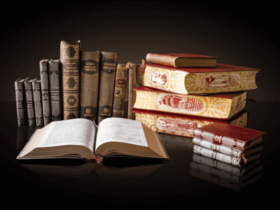How to Check your Bank Balance Online? The digital world has made many banking and financial tasks on your phone easier and handier.
You can check your bank account balance without going to the bank. Many banks provide many ways to check the balance of customers’ accounts and some of the most popular ways to check bank balance on your phone include SMS notification, push notification, email, internet banking, and many more.
However, Repeatedly checking your account helps you see where you spot problems (such as fraud or errors) before you get out of your hand. How to Check your Bank Balance Online.
In this article, we will provide you a guide to various ways to check your bank account balance.
How to Check your Bank Balance Online with simple Steps
1. Net banking
You can check your account balance online at any time. To get started, go to your bank’s website and access your account information.
If you are visiting for the first time, you will have to register yourself by clicking on the links like “register” or “first time user”. you can use the option ‘login’ to access your bank account if already registered.
With the online banking facility, you can check your bank account balance.
Additionally, it enables you to perform several banking functions and transaction facilities.
2. Mobile Banking
It is quite easy to check your bank account balance from anywhere and anytime on your mobile phone, tablet, and other devices.
In addition, Banks provide applications designed for mobile devices or websites that help you check the online balance of your account.
However, there are many banking and financial functions that you can take advantage of on the banking app. Some banks allow you to deposit checks with your mobile device.
3. SMS Services
The fastest way to check your bank account balance using your phone is to set up a text messaging connectivity with your bank.
You do not have to log in to the website, nor do you need a smartphone for this. Most banks provide this facility to their account holders.
Once this facility is approved by the bank on your mobile number, you can request a quick balance update on your phone anytime which will be sent to your number in a message form.
Once the automatic message is turned on, you will get instant messages whenever there is a financial transaction in your account with the latest balance updates.
This facility provided by banks is called a message alert service. It sends push notifications to your phone.
4. ATM
You can also check your account balance through ATM. They also provide updated account balances.
By visiting a nearby ATM, you can enter an ATM card or debit card and follow the on-screen instructions.
It’s best to use your own bank’s ATM or an ATM network which your bank uses. Generally, other ATMs charge fees even if you do not withdraw cash.
Your bank may also charge additional fees for using “foreign” ATMs
following are the steps to check the balance in an ATM
- Swipe the ATM card
- Enter the 4 digit ATM pin
- Select the “Balance Enquiry Option”
- Finish the transaction
5. UPI Apps
The simplest and effective way to check the bank account balance on your phone is to use the UPI app.
You will need to download the UPI app through your App Store or Play Store.
Follow the steps to check account balance through UPI Apps:
- After downloading the app, start the registration process.
- Enter the mobile number linked to your bank and generate OTP.
- One’s you receive the OTP, you can log in to the app and add the bank account details.
- Generally, UPI automatically detects the account connected to your mobile number.
- After that, it displays the last four digits of your account number.
- One’s confirmation done, it will generate a new UPI ID.
- After verification, it activates a UPI passcode of your choice.
- After that, you can continue to use your UPI app to check your bank account balance.
- You can use this app to make financial transactions.
6. Passbook
Banks issue passbooks to everyone on account opening. The passbook contains information about all transactions in your account.
To check your account balance, you can open your passbook. You can see the list of all debit and credit transactions.
It is necessary to keep your passbook updated every time. However, to update your passbook, you will have to visit the bank every time.
7. Set up Alerts
Instead of checking your bank account balances manually, you can have your bank push information that informs you when something happens.
Set an alert so that your bank sends you an email or text message. When your account balance decreases or whenever there is a significant withdrawal? so that your bank sends you an email or text message.
READ ALSO: How to Transfer Money From One Bank to Another
READ ALSO: What Is a Bank Statements?